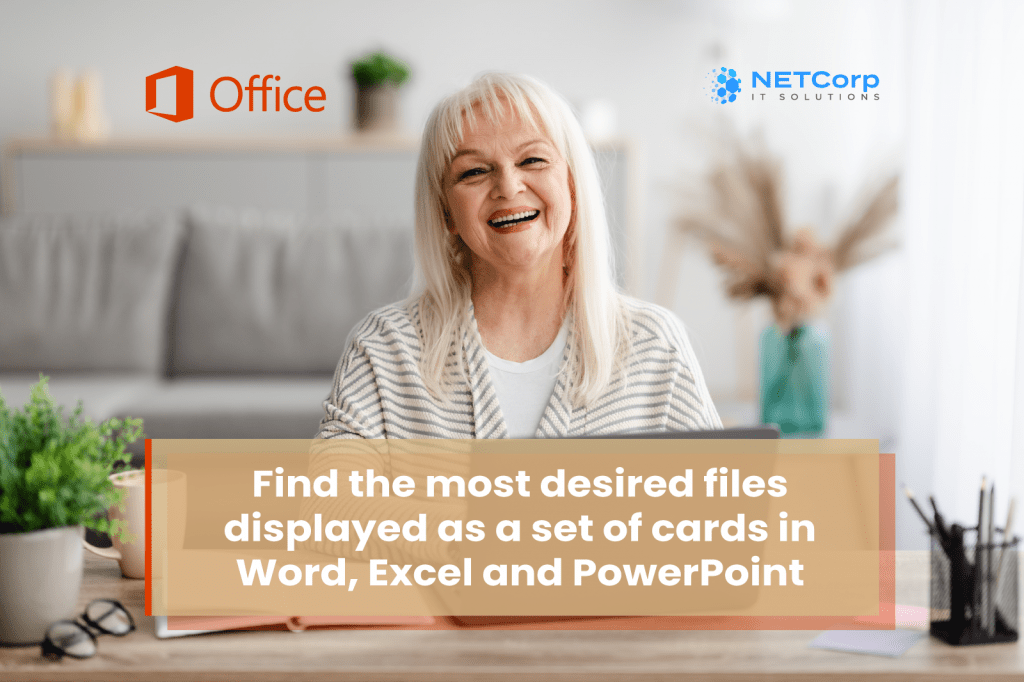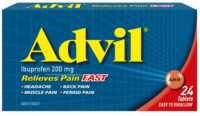Feature for Windows Office Users by June 2021
Microsoft has transformed its tools with the changing work culture and is evolving each day. No one understands working world better than Microsoft. This time, they have planned to help Office 365 users to streamline workflow by displaying files that the user is working on or was mentioned in, on the start page.
SharePoint and OneDrive facilitates immense collaboration, now with Microsoft’s Machine Learning capabilities it will populate a list of files, also known as Recommended Files, on the File tab or the start page of Word, Excel and PowerPoint on Windows.
Highlights:
- Recommended files to be displayed in File Tab or Start Page.
- Roll out to start by June 2021, to be completed by mid-September.
Recommended files in Office has been available on Office.com and Office for Mac and is now coming to Office on Windows.
Have you tried the Tasks App in Teams?
From June 2021 onwards, the AI will shortlist the files based on what the user was working on, was edited by collaborators or where the user was mentioned. This feature will help Microsoft 365 users to quickly find the files and expediate communication. These recommended files are displayed as a set of cards.
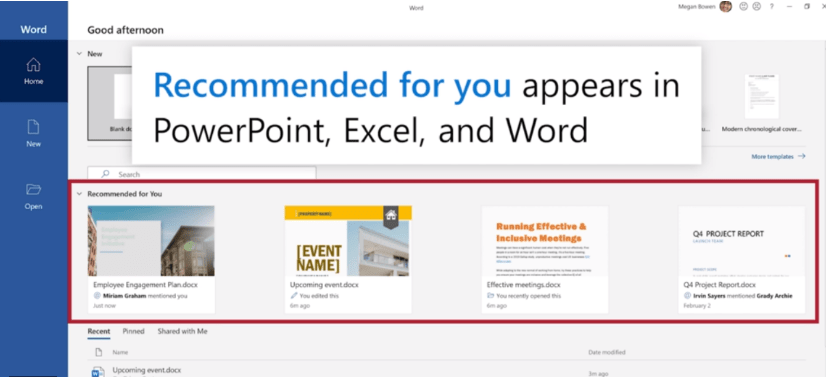
For each recommended file, the Office 365 user will see a card with a thumbnail of the file, information about what kind of activity has recently happened with that file and when that activity occurred.
If you feel the shown file is not appropriate or if you would like to take it out of your list, you can do so by following these steps.
- Hover over the card for the file you want to remove.
- Select the More options button Microsoft Teams more options icon

- Select Remove from list.
Office will replace the card with a card for the next best recommended file.
You can also collapse the recommended section by clicking on arrow next to “Recommended for You”.
Microsoft 365 Business is one of the best tools for collaboration, managing workflows and for digital transformation. If you wish to know more about the Microsoft’s 365 suite, contact us.